-
Ranking your website on any search engine is determined by several factors, including site speed, reliability, validity, on-page SEO, off-page SEO, local SEO, links, and backlinks from credible sources. “SEO” is an abbreviation for “search engine optimization,” and it plays a significant role in your site’s ranking among competitors. With advancements in machine learning and artificial intelligence, you can no longer stuff keywords into your content and expect results. You can find hundreds of free SEO tools online to help you find relevant keywords for your niche.
Free SEO tools are used to obtain analytics for your website, traffic generated by each keyword, and overall site performance. Free SEO tools can assist you in identifying loopholes and weak keywords that may cause your site to be deranked. The most significant advantage of using these tools is that you will receive more free clicks, traffic, money, and sales on your website.
Do I need to use best free SEO tools?
Of course, imagine you’re going to start a business without taking into account your competitors, market potential, local sales, and so on. How would you do it? The same is true for the website. You cannot rank your website unless you use the proper SEO techniques, marketing strategies, and competitor analysis. Here are some free SEO tools that can assist you with all of your website’s issues and increase your chances of ranking higher than your competitors.
SEO tools, like any other physical tool, vary in their roles and functionality. SEO isn’t just about keywords. I’ll tell you about the best 15 free SEO tools you can use to get your site ranked quickly in 2022. Let me categorize free SEO tools for you.
Technical SEO free tools
Technical SEO is one of the most important factors that can help your site rank quickly. What is technical SEO? When someone uses a search engine, the browser crawls all of the related websites to find the most relevant content. As a result, if your site is easy to read and explore by browser, it will automatically rank higher than other websites. You should use proper headings and a simple website layout.
1) Google Search Console
Google Search Console, also known as Google Webmaster Tools, is one of the most useful Free SEO tools provided by Google. It has a simple and user-friendly interface that showcases the overall performance, coverage, and enhancements. There, you can see your website’s total number of impressions, clicks, and CTR ratio.
Google is bringing new capabilities to it. You can now obtain an analytics report with detailed data. It determines which pages receive the most traffic and which metatags must be rewritten to improve the performance of other pages. It displays the keywords that drive more traffic to your website than low-performing keywords.
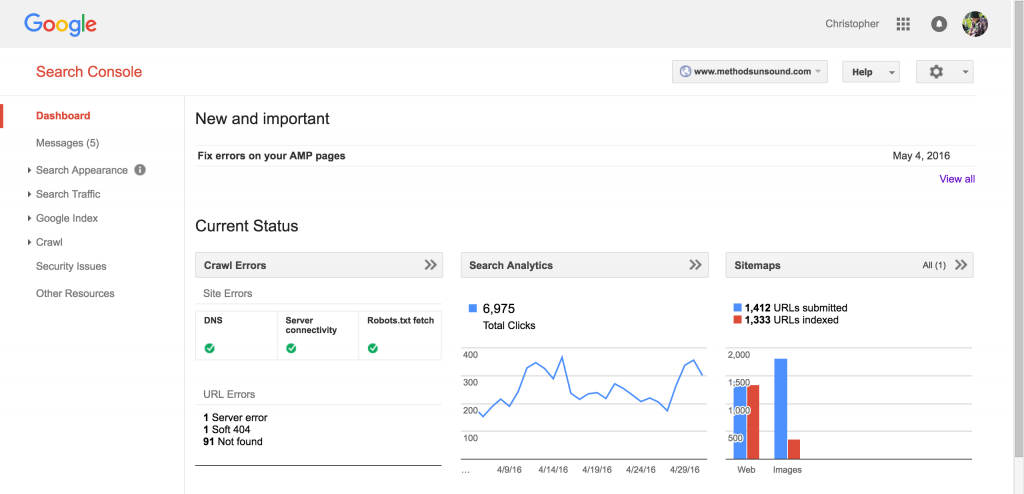
Find out more at Google Search Console.
2) Screaming Fog
As previously stated, the browser crawls your website to find relevant search information. Screaming Fog is ideal for determining how long it takes the browser to crawl your website. The issues can be identified by simply noting the time elapsed on a single page. You can extract any type of information from your website, and the time it takes to do so determines your ranking factors.
If Screaming Fog is taking too long to crawl your website or any individual page, try changing the headings, meta descriptions, tags, and image descriptions. It will aid in the resolution of any technical issues with your website.
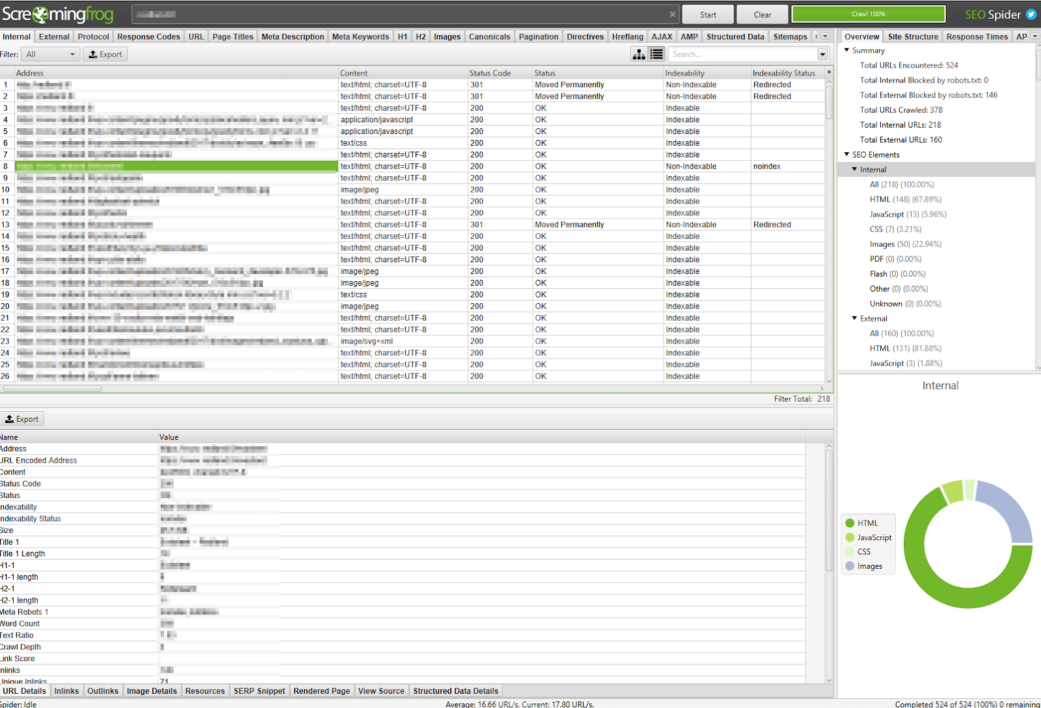
Find out more at Screaming Frog.
3) Lighthouse
Lighthouse is an easy-to-use free SEO tool. It can be found in the Chrome developer tools. Simply launch the developer tools and navigate to the Lighthouse tab. It helps in automating tests for performance, progressive web apps, best practices, accessibility, and SEO. The total score is based on a scale of 100. A lighthouse score of 90 is considered excellent.
Lighthouse is preferable for testing your website because it performs numerous tests on it. It highlights common website errors such as broken URLs, dead links, and lazy loading, among others. You can also use the Chrome extension while you’re on the go.
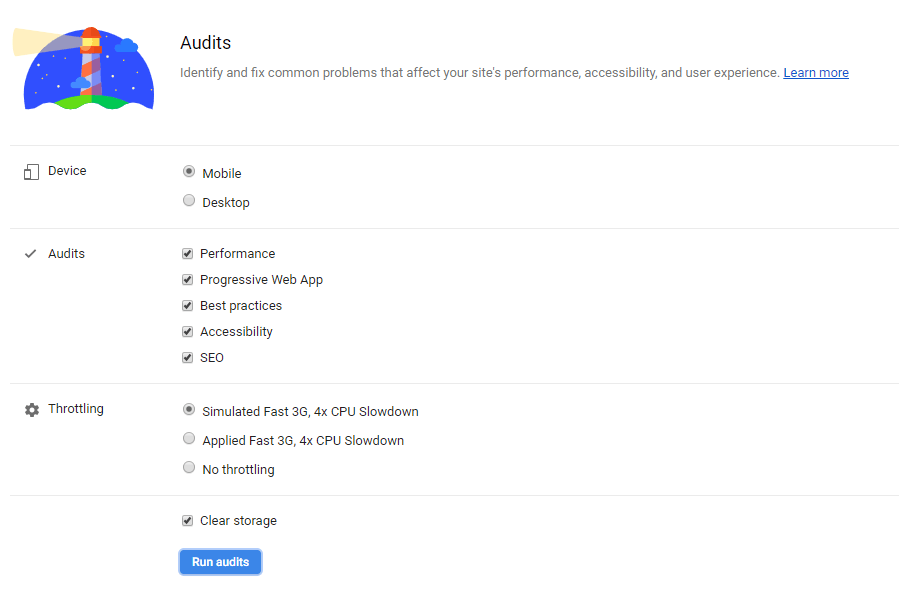
Find out more at Lighthouse.
4) Rich Results test
Google has developed yet another Free SEO tool for performing technical SEO tests on any website. It extracts data from the website via its links and tests its structure. It looks for all of the breadcrumbs, headings, carousel, and gallery positions in your layout and highlights any that are broken.
The browser can easily access structured data on the website and quickly find the relevant information. Similarly, extracting information from a website containing unstructured data takes longer, which may result in a reduction in your site’s overall ranking factor. If structured data is discovered on your website but the Rich Results test is unable to parse it, it will be listed as well.
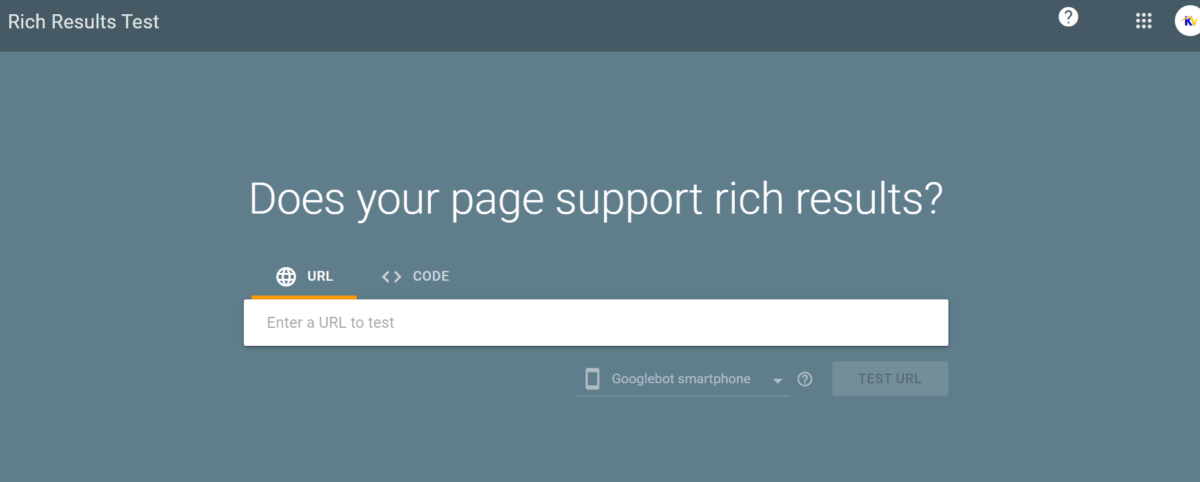
Find out more at Rich Results Test.
Site speed checking tools
As the name suggests, these tools are used to measure how fast your website loads, including all the content and source files. Website speed could be very crucial for ranking. If you have a website that takes longer to load, then it will never rank on the first page. Speed is also very important for retaining clients. People cut themselves off from slow and lazy sites. Speed optimization is necessary but not an easy task.
5) WebPageTest.org
It is used to test a website’s performance. Type in your website’s URL and click “Test.” You can also choose the server from which the request will be sent to your website. The time it takes for the response is noted. It makes several requests to your website and calculates the results.
It informs us of the time it takes to load each segment of our site, such as uploading images, retrieving data, and so on. The first byte test is the most important aspect of WebPageTest. If the first byte loading time exceeds 3 seconds, a warning will be issued.
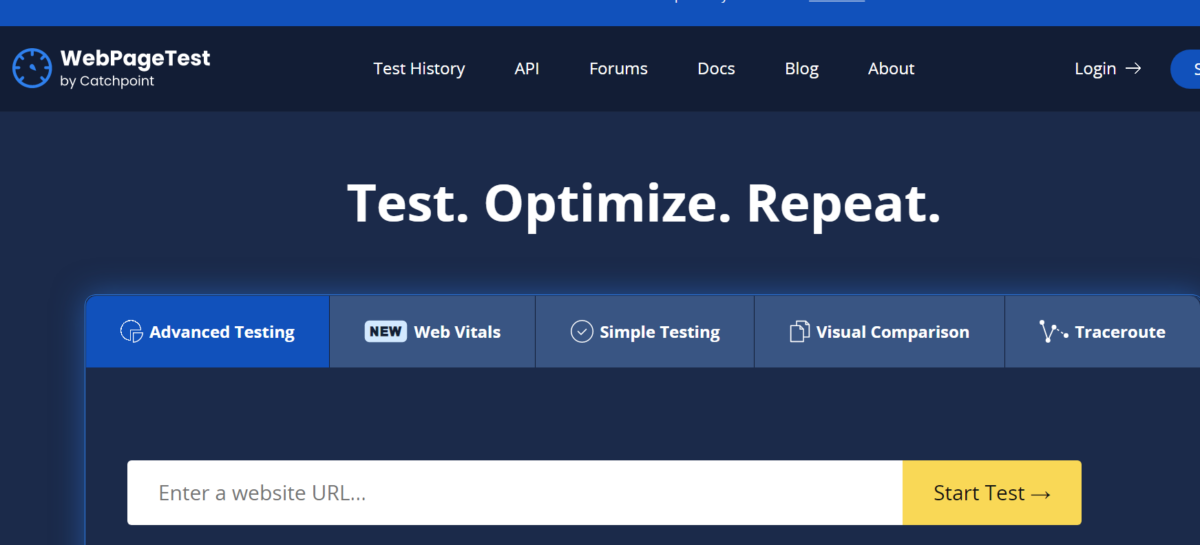
Find out more at WebPageTest.org.
6,7) Kraken.io and TinyPNG
It is not enough to optimize the text and keywords only. Images cause the webpage to load more slowly. If your website contains many images and videos, it will take longer to retrieve them from the database. High-resolution images are time-consuming to render and load. We need the images to load faster than usual in order to increase the site’s speed. But how?
For that purpose, you can use free SEO tools like kraken.io and TinyPNG, which reduce the pixels and resolution of an image. It compresses the image size to half or less. These compressed images are then used on website pages to enhance the speed. That’s the reason most sites don’t allow you to upload a profile picture of more than 2 MB.
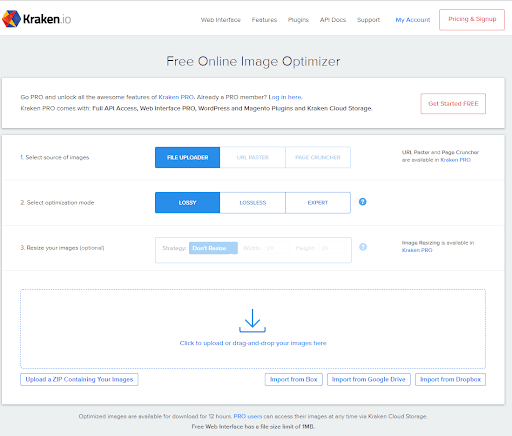
Find out more at Kraken.io and TinyPNG.
Keyword researching tools
Selecting the right keywords is the first step towards improving the ranking of your website. It is not possible to target the right keywords without using any free SEO tools. It requires detailed research about the keywords that belong to your niche and what your competitors are using. Try to use both short-tail and long-tail keywords on your website. Short-tail keywords have high search volumes but low conversion rates, and vice versa.
8) Ahref's keyword explorer
This is one of the ideal keyword research tools that include keyword suggestions. Results from 171 supported countries and 10 special search engines can be analyzed. You can check the search volume of each keyword to see how difficult it is to rank your webpage for that specific keyword based on the competition. There are a few paid features that everyone can’t use without a subscription.
It can give you a comprehensive list of all the keywords related to your niche. You can also sort the keywords by difficulty and search volume. It provides advanced metrics for digging deeper into research, such as clicks per search, clicks percentage, paid versus organic clicks, and return rate.
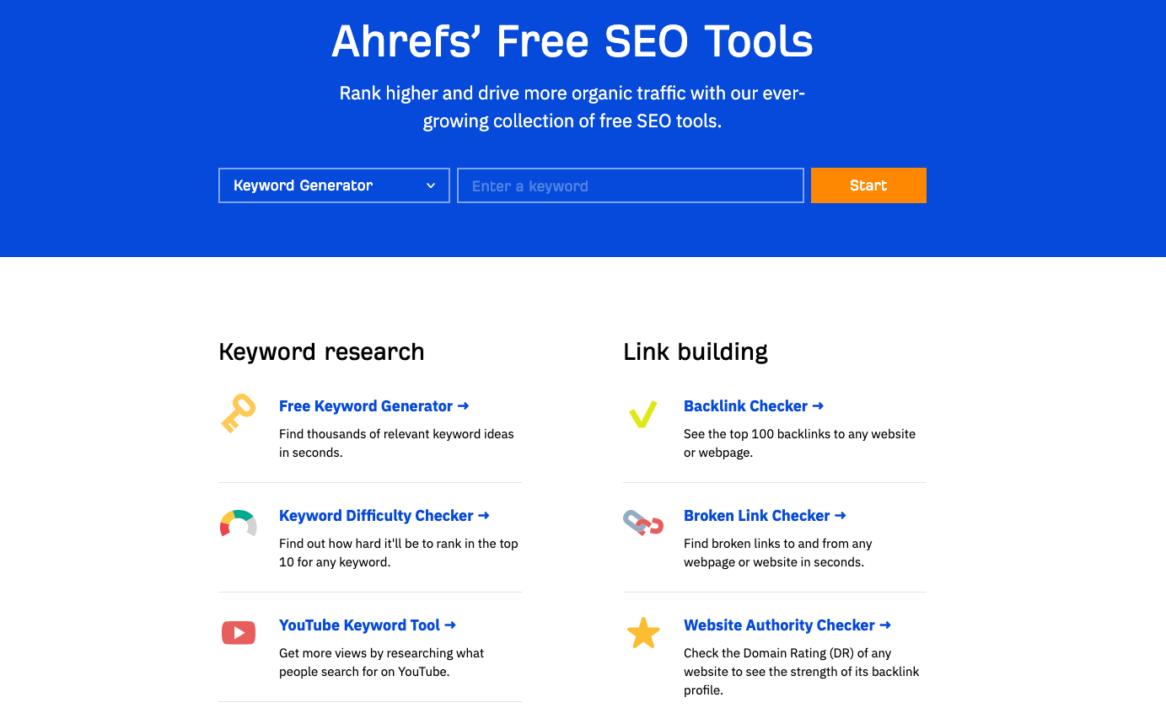
Find out more at Ahref’s keyword explorer.
9) UberSuggest
What could be better than a simple and sleek design packed with powerful functions? Yes, I am talking about UberSuggest. With this efficient free SEO tool, you can search for bundles of keywords. It allows you to analyze your competitor profiles by entering their URL. Get insight into organic and paid traffic on any website.
With top SEO pages, you can get a clear view of the keywords used in headings and descriptions to get more organic searches. UberSuggest notifies you about what’s trending in your niche and which article is getting more clicks and conversion rates. The best part is that it is completely free.
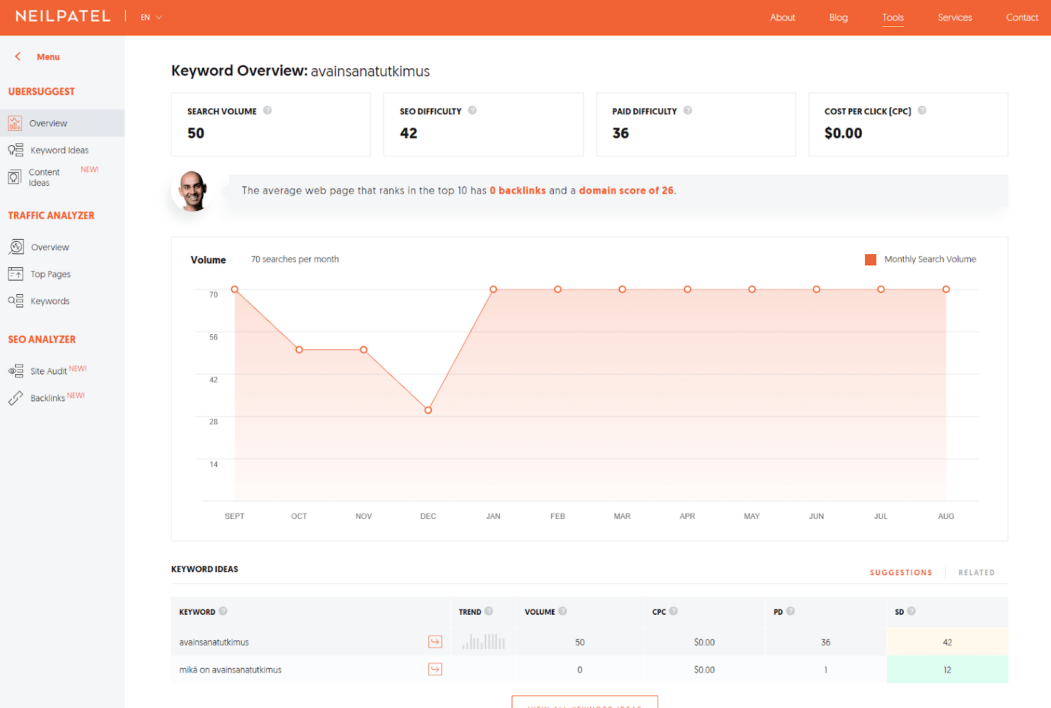
Find out more at UberSuggest.
10) Keywords Everywhere
It can be exhausting to search for every single keyword on any free SEO tool. Here the Keywords Everywhere come into action. Instead of searching for keywords separately, you can download its Chrome extension for absolutely free. It displays all the keywords along the way on any website. Instead of wasting time on manual searching for keywords, you can check the keyword info on the side of your window.
It will display the average number of keyword searches performed over the previous 12 months, the cost per click, competition for each keyword, and trend data. If you’re short on time and want to conduct some quick keyword research, Keywords Everywhere is the tool for you.
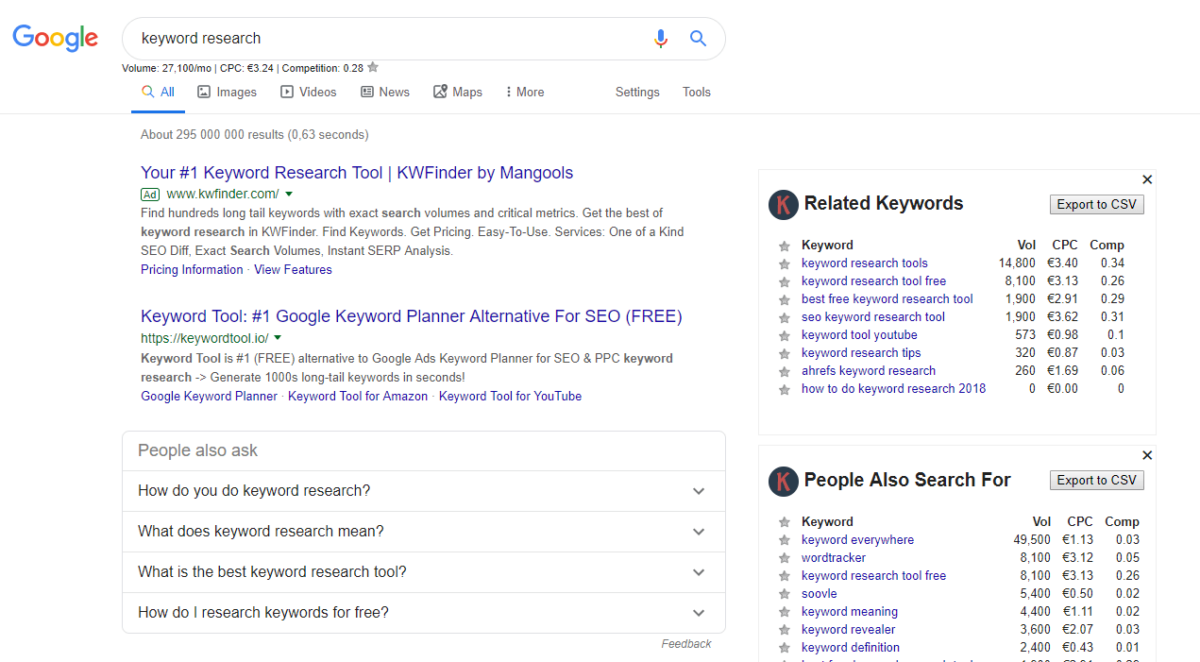
Find out more at Keywords Everywhere.
Ranking and search result tools
Applying all of the techniques we’ve discussed thus far is a great way to achieve success in search engine ranking. However, success cannot be determined without looking at the results. You should use ranking and search result tools to determine your website’s position among competitors. If your website allows you to outrank your competitors, it is a huge success.
11) Whatsmyserp
Whatsmyserp is a great free online tool for checking the rank of your site. You just need to copy the keywords into the search bar and it will show the first 100 top sites on the basis of those keywords. In this way, you can have a clear perspective of your website’s rank and who your competitors are for that keyword.
If you view the same keywords on two different devices, like desktop and mobile, you may get different results because it works with the geolocation of your device. That is the reason it’s a great tool for determining the results obtained by applying local SEO techniques.
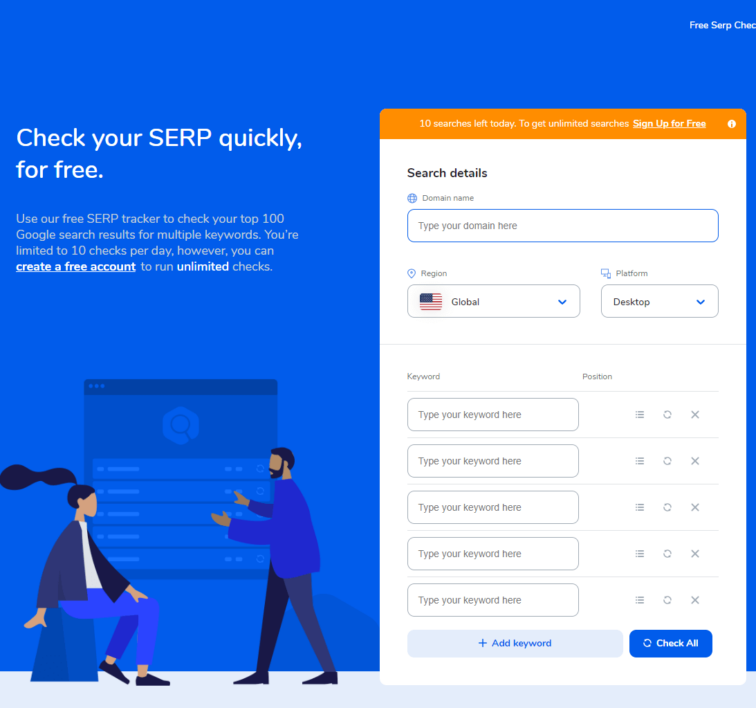
Find out more at Whatsmyserp.
12) MozBar
MozBar is a free SEO tool available as a Chrome extension. As the name implies, it functions more like a navbar on your browser, displaying metrics for any webpage and integrating with the Search Engine Results Page, also known as SERP. It displays information about the website’s headings, meta descriptions, and meta tags.
It can also be used to determine the domain authority (DA) and page authority (PA), as well as the number of backlinks. To put it simply, you can see all of the on-page SEO factors for any website. You can find free and paid versions of MozBar on the internet. The paid version includes a few more features that are not provided with the free version, like link metrics.
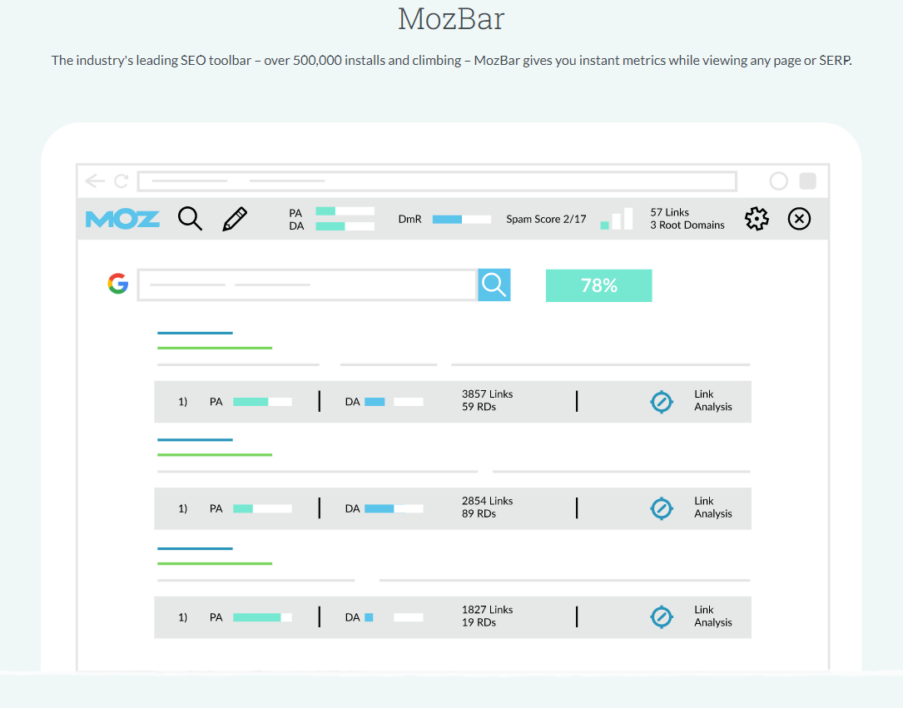
Find out more at MozBar.
13) Google SERP simulator
The Google SERP simulator’s main purpose is to ensure that SERP snippets in Google organic search results are optimized for CTR. When using this tool, you must enter the URL, description, and title of the webpage. This tool will help your site appear more prominently in Google’s organic search results.
What is a SERP snippet, and how does it work? When your website’s title, description, and URL are shared across platforms, we can call it a preview or SERP snippet. A SERP snippet is something like copying and pasting the address of a website into a Facebook profile.
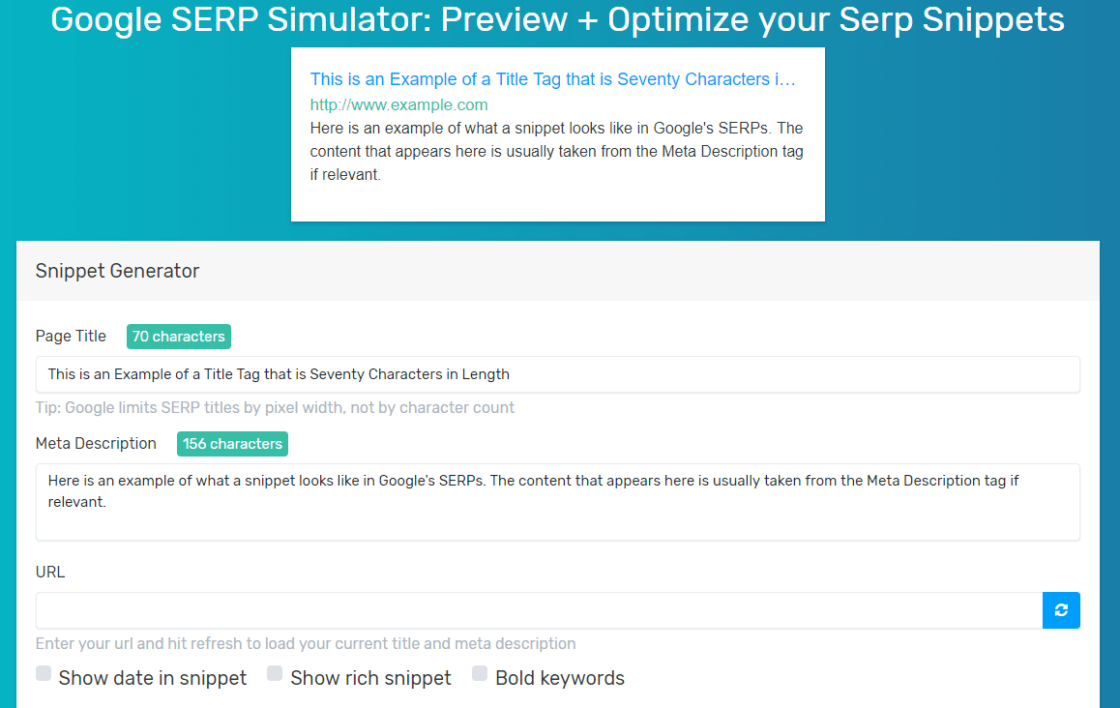
Find out more at Google SERP simulator.
Internal and external links checking
The links from your website and towards your website play an important role in determining the domain authority (DA) and page authority of your website. Websites with lower authority are less likely to rank, even with correct optimization techniques. That’s why you should focus on managing links on your website wisely. Getting backlinks from the authorized sites can also boost your profile ranking.
14) Check my links
Broken and dead links could be the cause of your website’s failure to deliver the expected results. You can now check all of the links on a website with a single click thanks to the Check My Links chrome extension. It can provide information on valid links, redirect links, warnings, and invalid links. It is extremely simple to use.
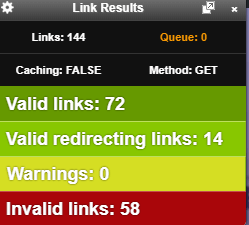
Find out more at Check my links.
15) Link explorer
Although Link Explorer is a paid tool, you can get 10 link queries and 50 rows of data for free every month. They only ask for an account on the MOZ website. They send you a detailed report on the link metrics of the targeted site to the email address you provided. The detailed report includes competitor backlinks, broken links to your site, backlink spam score, and link-building opportunities.
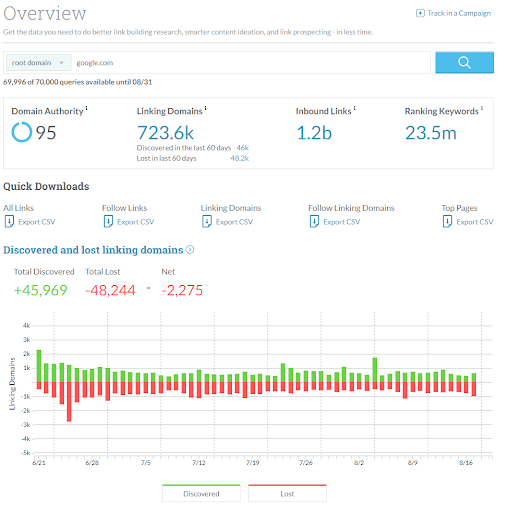
Find out more at Link explorer.
Conclusion
SEO plays a vital role in the ranking factor of your site. You cannot rank your site unless you have a proper strategy against your competitor. There are many paid tools on the market to aid you in planning your ranking strategies. However, there are plenty of proven and free SEO tools out there. The first phase of site optimization is finding the right keywords and using them in your headings, descriptions, and meta tags. Compress the images and pictures on your site for faster loading. Site speed is crucial for website ranking. Place links to authentic sources on your website. It’s better to get a few backlinks from authentic sites. Setout your website with proper structure as it helps browsers crawl your site and extract information from it. Use on-page and off-page SEO to give tough competition to your competitors.